Up to DwarfMiddlewareTutorial, forward to DwarfMiddlewareTutorialLesson8, back to DwarfMiddlewareTutorialLesson6
Note the two new communication protocols, 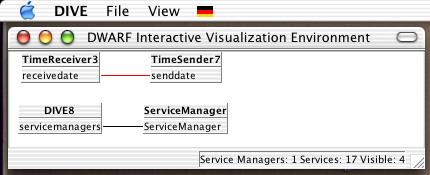 The
The 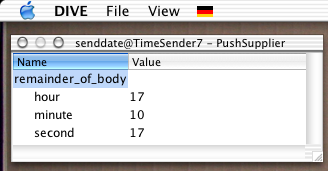 Exercise 7.1 How many
Exercise 7.1 How many
Up to DwarfMiddlewareTutorial, forward to DwarfMiddlewareTutorialLesson8, back to DwarfMiddlewareTutorialLesson6 -- AsaMacWilliams - 12 Nov 2003
Lesson 7: Sending and Receiving Events
In this lesson, you will how services can communicate with events.Build time receiver and sender
Runmake install in (top build directory)/src/tutorials/middleware/lesson7. This will install two new binaries, TimeSender and TimeReceiver. It will also install two new service descriptions:
| TimeSender | TimeReceiver |
|---|---|
<service name="TimeSender" isTemplate="true">
<ability name="senddate" type="TimeOfDay">
<connector protocol="PushSupplier"/>
</ability>
</service>
|
<service name="TimeReceiver" isTemplate="true">
<need name="receivedate" type="TimeOfDay"
minInstances="1" maxInstances="3">
<connector protocol="PushConsumer"/>
</need>
</service>
|
PushSupplier and PushConsumer. A PushSupplier sends events, a PushConsumer receives them.
Try it out
In one terminal, run theTimeSender. In another, run the TimeReceiver. The two services will start communicating, showing this image in DIVE:
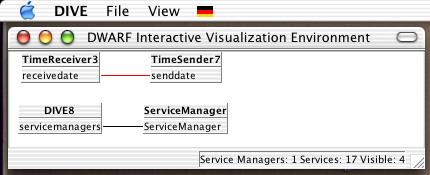 The
The TimeSender will periodically send an event:
16:49:38.378 00000 10 TimeSender.cpp 119 TimeSender_impl : preparing event 16:49:38.378 00000 10 TimeSender.cpp 127 TimeSender_impl : getting time 16:49:38.378 00000 10 TimeSender.cpp 138 TimeSender_impl : sending event 16:49:39.387 00000 10 TimeSender.cpp 119 TimeSender_impl : preparing event 16:49:39.388 00000 10 TimeSender.cpp 127 TimeSender_impl : getting time 16:49:39.388 00000 10 TimeSender.cpp 138 TimeSender_impl : sending eventAnd the
TimeReceiver will receive it:
got event with time of day: 16:49:38 got event with time of day: 16:49:39
Debugging the events
In DIVE, click on thesendstrings ability of the TimeSender. Then click on "View Events".
A new window will appear, allowing you to see the events sent by the TimeSender.
Note that for this, DIVE creates its own little debugging service that itself subscribes to the events sent by the TimeSender. You will see this it you click on "Update" in DIVE.
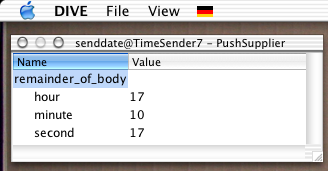 Exercise 7.1 How many
Exercise 7.1 How many TimeReceivers does one TimeSender connect to?
Exercise 7.2 How many TimeSenders does one TimeReceiver connect to? What happens if you change maxInstances?
How it works
Up to DwarfMiddlewareTutorial, forward to DwarfMiddlewareTutorialLesson8, back to DwarfMiddlewareTutorialLesson6 -- AsaMacWilliams - 12 Nov 2003
